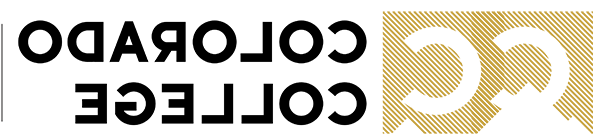Email Signature Generator
Having a branded CC email signature helps the college communicate to our respective audiences with a single, consistent voice. To ensure consistency, please do not change characteristics nor add additional information to your email signature. If you require additional information in your signature, please consult the Office of Communications at x6603.
For FAC staff only: Colorado Springs Fine Arts Center Signature Generator
Before you begin, here are a few tips:
- Offices should be in the following format: "Office of _______"
- Office location should be in the following format: "Building Name, Room 100"
- Please only include a fax number if it is absolutely necessary
- All fields with an asterisk are required. Other information is optional and at the discretion of the faculty or staff member.
Build Your Signature
Preview Your Signature
When your signature below looks perfect, copy & paste it into your email client. (Instructions for Outlook 2010 Windows)
| ---- | |
| {{ name | uppercase }}NAME GOES HERE | |
| {{ pronouns }} | Pronouns Go Here |
| {{ title }} | Title Goes Here |
| {{ title2 }} | |
| {{ dept }} | Your Office/Dept |
| {{ office_loc }} | |
| {{ email }}email@egyptawe.com | |
| o {{ office | phone }} ext. {{ ext }} | o (719) 555-0000 |
| c {{ cell | phone }} | |
| tf {{ tollfree | phone}} | |
| f {{ fax | phone}} | |
| COLORADO COLLEGE | |
| 14 E. Cache La Poudre St. | |
| Colorado Springs, CO 80903 | |
| b2kc.egyptawe.com |
Report an issue -
Last updated: 10/03/2023